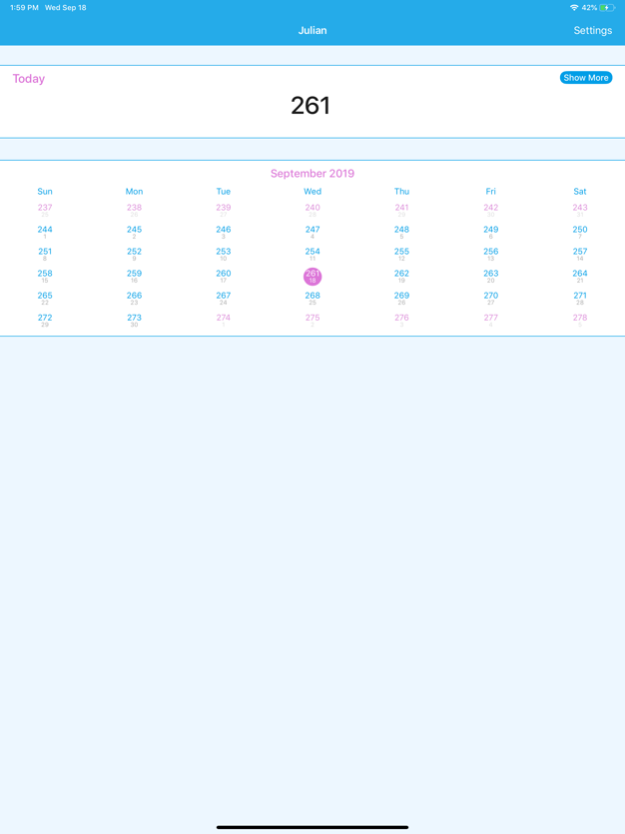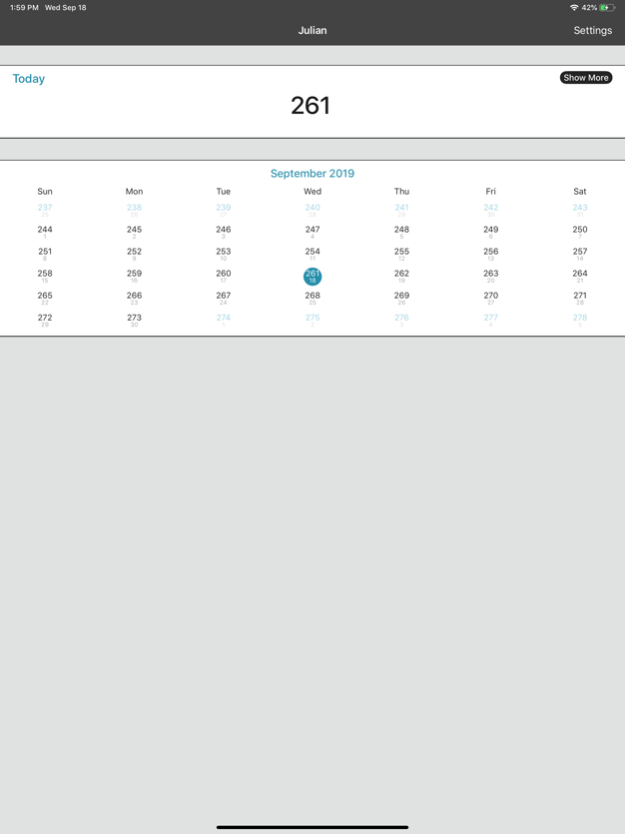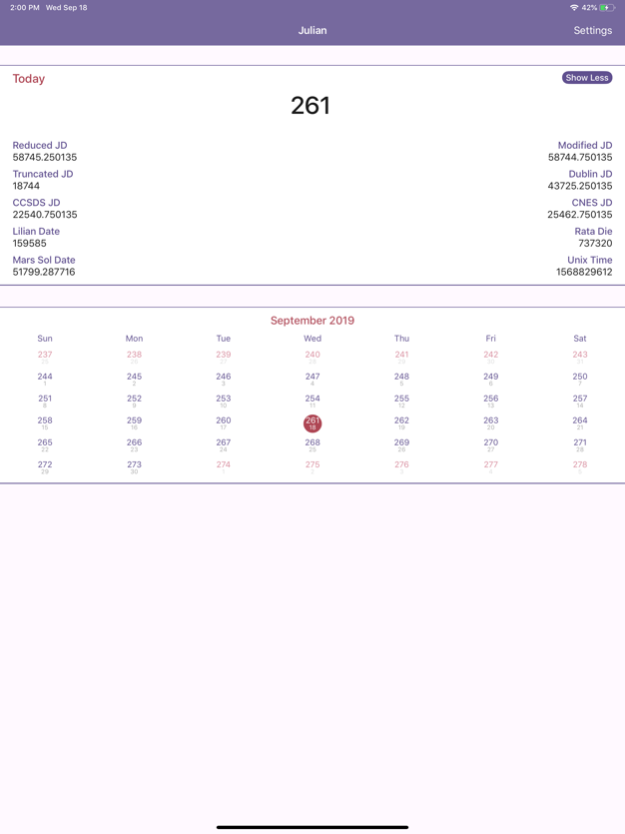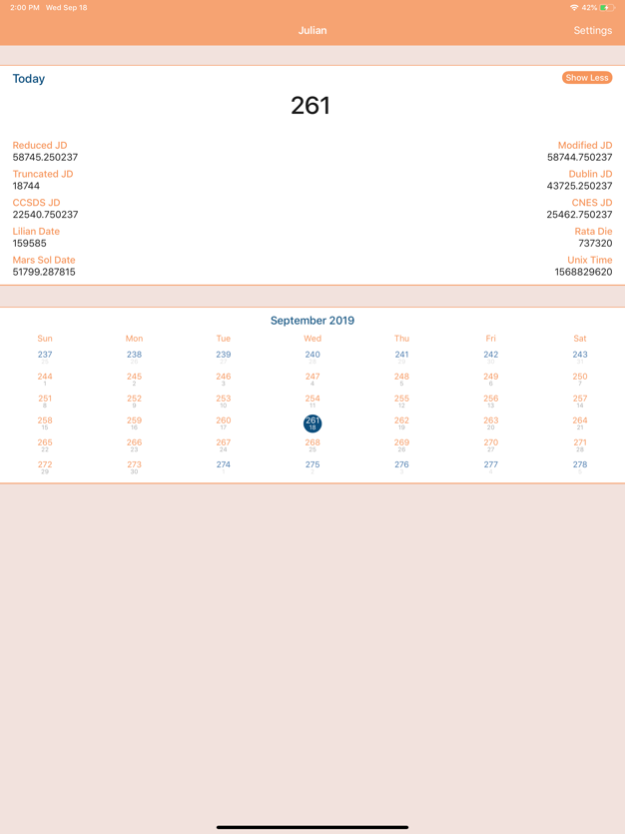Julian - Quick Dates 2019.1
Free Version
Publisher Description
Julian supports displaying 11 different types of dates including:
- CCSDS Julian Date
- CNES Julian Date
- Dublin Julian Date
- Julian Date
- Lilian Date
- Mars Sol Date
- Modified Julian Date
- Rata Die
- Reduced Julian Date
- Truncated Julian Date
- Unix Time
To make things more efficient, Julian provides a calendar to view dates of days throughout the year. Tapping on these copies the date to your clipboard for easy use in other applications.
To make viewing dates easier, Julian includes the ability to display the current date as the badge icon. Simply give the app permission to send notifications. *(Julian will not send notifications other than updating the badge number which does not produce a banner notification)
For Apple Watch users, Julian supports numerous watch face complications to show the date in ways that fit your style.
Sep 19, 2019
Version 2019.1
In this update:
- Fix the days ago label displaying the wrong value when selecting a date from a different year than the current year.
- Support for iOS 13
---
Have a feature you’d like to see added? Get in touch on Twitter @j_carlos_perez
If you like Julian, I’d appreciate it if you’d leave a review or update an older one. Than you in advance, it means a lot!
About Julian - Quick Dates
Julian - Quick Dates is a free app for iOS published in the System Maintenance list of apps, part of System Utilities.
The company that develops Julian - Quick Dates is Juan Carlos Perez. The latest version released by its developer is 2019.1. This app was rated by 1 users of our site and has an average rating of 4.0.
To install Julian - Quick Dates on your iOS device, just click the green Continue To App button above to start the installation process. The app is listed on our website since 2019-09-19 and was downloaded 36 times. We have already checked if the download link is safe, however for your own protection we recommend that you scan the downloaded app with your antivirus. Your antivirus may detect the Julian - Quick Dates as malware if the download link is broken.
How to install Julian - Quick Dates on your iOS device:
- Click on the Continue To App button on our website. This will redirect you to the App Store.
- Once the Julian - Quick Dates is shown in the iTunes listing of your iOS device, you can start its download and installation. Tap on the GET button to the right of the app to start downloading it.
- If you are not logged-in the iOS appstore app, you'll be prompted for your your Apple ID and/or password.
- After Julian - Quick Dates is downloaded, you'll see an INSTALL button to the right. Tap on it to start the actual installation of the iOS app.
- Once installation is finished you can tap on the OPEN button to start it. Its icon will also be added to your device home screen.